How do I setup my scanner?
WAIT. STOP! If your scanner already works with your Clover device, you don't need to setup your scanner for age verification! You are done. YOU DO NOT NEED TO FURTHER SETUP YOUR SCANNER. You only need to confirm that your scanner can read a drivers license.
Drivers Licenses require barcode readers that support reading 2D PDF417 barcodes.
If you are in doubt, just go the Clover REGISTER app and pull out your drivers license and try to scan the large code in the middle of the drivers license. Be sure to hide the code on the side of the drivers license and ONLY scan the large code in the middle. If your scanner beeps and your Clover pulls up a lot of "gibberish" when you scan the drivers license (there may be a slight delay of up to 5 seconds), then the scanner is a 2D scanner and is ALREADY setup. You don't need to set it up any further!
If you are still unsure:
- You can determine if your barcode reader is 2D by the type of laser light it generates. If your barcode reader produces a red laser line, that is called a "1D" reader and is not capable of reading the PDF417 barcode on the back of the license.
- If you have a 2D scanner and that scanner already works with the Clover REGISTER app, you don't need to do any setup at all! Our setup codes are only useful in helping your scanner work with the Clover REGISTER app. (Age Verification does not require a special setup code at all. We are merely providing setup codes to help your scanner work with Clover REGISTER. So if your scanner already works with Clover REGISTER, (and it's a 2D scanner) then it should already work with Age Verification.
- Please check the manual that came with your scanner (or find the scanner manual online). Look for the setup code to "send CR/LF (Enter Key)". This is the only code that you need to scan to enable your scanner to work with Clover.
- If your scanner is previously used, you MAY need to scan a "factory reset" code BEFORE scanning the setup code for sending CR/LF (enter key) to erase any previous settings on the used scanner.
- If you find a scan code that works with your scanner, please send a pic of that scan code to help@appheaven.us along with the model number so that we can share it on our site to help other merchants!
To setup a Motorola DS9208 Scanner, please tap HERE: How do I setup the Motorola DS9208 Scanner
To setup a Honeywell ms7580, please tap HERE: How do I setup a Honeywell ms7580 Scanner
To setup the Zebra DS2208 scanner, please make sure you have the 2D version of this scanner (there is a 1D version also). Then, please scan the "Factory Defaults" code below:
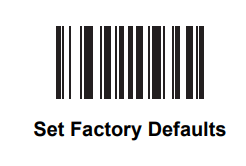
then, if necessary, scan the ENTER KEY code below:
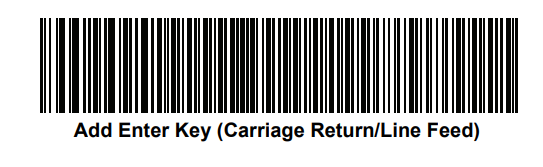
Please contact help@appheaven.us for other scanners. Remember, if your scanner already works with Clover, you DO NOT need any further setup!